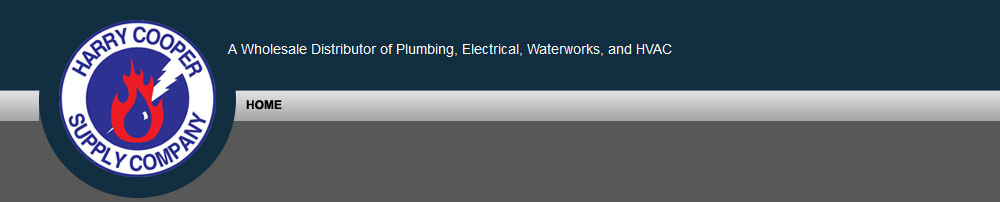Residential Premises Wiring for Better Data Connectivity
Steve Maurer, IME
Right now, I’m writing this article from the comfort of my side yard. Sitting on my bench under the tree, cup of coffee on the table in front of me. And I’m totally connected to the internet via an access point in my office about 30 feet away.
One thing the last few years have taught us is that a lot of work can be done from home. Of course, if you have an electrical contractor service, much of what you do must be handled in the field. But your office doesn’t need to be a brick and mortar building downtown. And while you may have a warehouse to store your equipment and inventory, your base of operations could very well be in the basement, a spare bedroom, or even a converted attic space.
I’ve been working in my office, a former carport that we converted into my office and a sewing room where my wife carries out her seamstress business. I retired from my full-time electrical work some time ago. Now, I run my copywriting business from my home office, complete with a refrigerator, a coffee pot, and of course, a strong connection to the online world.
As mentioned, I’m banging away on my laptop out in the yard right now. A change of scenery does a body good, right?
Squirrel!
Sorry about that. One of them fuzzy little critters just bounced off the table right in front of me.
Anyway, I set up my house with a very robust infrastructure for both wired and wireless connectivity. I won’t say my home premises wiring system is as intricate as what you’d find in an office complex downtown, or a factory base of operations.
But … it’s pretty darn good if I say so myself.
I can remember, in the not-too-distant past, when getting your computer online meant listening to that annoying “bing-bing-bada-bing” of the dialup modem as it tried to connect your offline computer with the online world.
Of course, that entry into the ancestral internet ran through a modem connected to your phone line, leading out onto the freeway that was the wild and woolly world wide web. In a sense, our homes were already built with the premise wiring for internet … it was our phoneline cabling.
My internet and TV systems run on a fiber optic connection supplied by my electrical provider. Once joined inside to the ONT (optical network terminal … fancy name for a fiber optic modem), it connects to my devices in one of two ways.
The ONT has wireless capability, and my televisions connect to it by means of wireless boxes. And I can connect my phones and other devices to my internet connection wirelessly, straight from the ONT. However, there are a few issues inherent with wireless connectivity.
For one, its range is limited.
The two commonly available Wi-Fi signals are 2.4 GHz and 5 GHz. The 2.4 GHz signal is slower, but has a greater range at about 110 feet. 5GHz is faster, but with a shorter range of about 90 feet.
There are some other differences, such as 2.4 GHz being more susceptible to interference from microwaves and other appliances, while 5 GHz is more affected by obstructions.
A 5 GHz signal can also accept more devices (up to 45) than 2.4 GHz (recommended no more than 11).
Of course, the fastest and most secure network/internet connection is through ethernet cabling. But unlike phone lines, the ethernet cables cannot be daisy chained. Each cable must have its own port on either a modem, router, or switch, and connect to just one client device (computer, TV, etc.).
So why is this important to you as an electrical contractor?
Offer Your Residential Clients a Home Connectivity Option
It’s usually easier during new home construction. But with a little work, you can install the right cabling and accessories in a retrofit installation. Single level dwellings like mine are easier for obvious reasons. But a total home connectivity option can be installed in multi-level homes as well.
Let me use my house and home office as an example. My ONT (modem) is located in the living room. On the wall next to it, I installed an ethernet wall plate and ran a cable back to my office to another wall jack. A cable from the wall connects to a 5-port switch. From there, I connect cables to my computer, printer, and a range-extending wireless access port (the one I’m connected to in the yard right now).
My security cameras and video doorbell on that side connect wirelessly by way of that access port as well.
Another switch is connected to my modem by a cable that’s hooked up in the same manner, but is running overhead to a spare room at the other end of the house, feeding another switch/access point in that location.
Even though the internet service provider placed the ONT in the middle of the house to facilitate Wi-Fi coverage, I’m ensuring a good, reliable connection everywhere by adding a hardwired infrastructure.
Some companies offer home connectivity kits that include everything you need except electronic hardware. Definitely something to consider offering for your home office customers and those who have heavy duty wireless gaming and television needs.
Hey, there’s that squirrel again!
Gotta go … looks like he’s after my snacks this time.
One thing the last few years have taught us is that a lot of work can be done from home. Of course, if you have an electrical contractor service, much of what you do must be handled in the field. But your office doesn’t need to be a brick and mortar building downtown. And while you may have a warehouse to store your equipment and inventory, your base of operations could very well be in the basement, a spare bedroom, or even a converted attic space.
I’ve been working in my office, a former carport that we converted into my office and a sewing room where my wife carries out her seamstress business. I retired from my full-time electrical work some time ago. Now, I run my copywriting business from my home office, complete with a refrigerator, a coffee pot, and of course, a strong connection to the online world.
As mentioned, I’m banging away on my laptop out in the yard right now. A change of scenery does a body good, right?
Squirrel!
Sorry about that. One of them fuzzy little critters just bounced off the table right in front of me.
Anyway, I set up my house with a very robust infrastructure for both wired and wireless connectivity. I won’t say my home premises wiring system is as intricate as what you’d find in an office complex downtown, or a factory base of operations.
But … it’s pretty darn good if I say so myself.
I can remember, in the not-too-distant past, when getting your computer online meant listening to that annoying “bing-bing-bada-bing” of the dialup modem as it tried to connect your offline computer with the online world.
Of course, that entry into the ancestral internet ran through a modem connected to your phone line, leading out onto the freeway that was the wild and woolly world wide web. In a sense, our homes were already built with the premise wiring for internet … it was our phoneline cabling.
My internet and TV systems run on a fiber optic connection supplied by my electrical provider. Once joined inside to the ONT (optical network terminal … fancy name for a fiber optic modem), it connects to my devices in one of two ways.
The ONT has wireless capability, and my televisions connect to it by means of wireless boxes. And I can connect my phones and other devices to my internet connection wirelessly, straight from the ONT. However, there are a few issues inherent with wireless connectivity.
For one, its range is limited.
The two commonly available Wi-Fi signals are 2.4 GHz and 5 GHz. The 2.4 GHz signal is slower, but has a greater range at about 110 feet. 5GHz is faster, but with a shorter range of about 90 feet.
There are some other differences, such as 2.4 GHz being more susceptible to interference from microwaves and other appliances, while 5 GHz is more affected by obstructions.
A 5 GHz signal can also accept more devices (up to 45) than 2.4 GHz (recommended no more than 11).
Of course, the fastest and most secure network/internet connection is through ethernet cabling. But unlike phone lines, the ethernet cables cannot be daisy chained. Each cable must have its own port on either a modem, router, or switch, and connect to just one client device (computer, TV, etc.).
So why is this important to you as an electrical contractor?
Offer Your Residential Clients a Home Connectivity Option
It’s usually easier during new home construction. But with a little work, you can install the right cabling and accessories in a retrofit installation. Single level dwellings like mine are easier for obvious reasons. But a total home connectivity option can be installed in multi-level homes as well.
Let me use my house and home office as an example. My ONT (modem) is located in the living room. On the wall next to it, I installed an ethernet wall plate and ran a cable back to my office to another wall jack. A cable from the wall connects to a 5-port switch. From there, I connect cables to my computer, printer, and a range-extending wireless access port (the one I’m connected to in the yard right now).
My security cameras and video doorbell on that side connect wirelessly by way of that access port as well.
Another switch is connected to my modem by a cable that’s hooked up in the same manner, but is running overhead to a spare room at the other end of the house, feeding another switch/access point in that location.
Even though the internet service provider placed the ONT in the middle of the house to facilitate Wi-Fi coverage, I’m ensuring a good, reliable connection everywhere by adding a hardwired infrastructure.
Some companies offer home connectivity kits that include everything you need except electronic hardware. Definitely something to consider offering for your home office customers and those who have heavy duty wireless gaming and television needs.
Hey, there’s that squirrel again!
Gotta go … looks like he’s after my snacks this time.
Photo courtesy of Hubbell