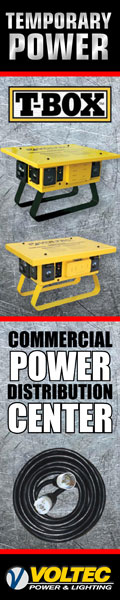Caseta Countdown Timer Feature Now Available!
The Lutron app's latest update automatically turns every Caséta smart dimmer and switch into a countdown timer! Never worry about leaving easy-to-forget lights or fans on in closets, bathrooms, garages or laundry rooms.
Enable the timer from the Lutron app to automatically turn off any smart dimmer or switch after a set amount of time – from as little as 1 minute, or up to 4 hours later.
The Caséta Smart Hub and Lutron app must be running the latest software versions to enable countdown timer functionality. If you do not see the option to create timers in the Edit Device screen of the app, power cycle your Caséta Smart Hub then check your device’s app store for available updates.
Key Points:
- Only dimmers and switches can be programmed to a countdown timer
- The timer will always turn the lights off (0% light level) [cannot be changed]
- When a dimmer's countdown timer expires, the lights slowly fade off over 10 seconds
- If the dimmer or switch receives any input (other than off) during a timer countdown, the timer will restart.